So you are planning to build a website and buy your domain name from a domain registration service like GoDaddy or NameCheap but your website hosting provider is different. How can you link your Domain Name to your Hosting provider?
In cases where your Domain Name and the hosting provider is from the same service, you wouldn’t have to worry about linking your Domain Name with the Hosting Service since they are from the same service provider, everything is taken care of.
In situations where the place you buy your domain name and the hosting service is different, you would have to somehow let the Hosting Provider know the domain name that you registered for. This can be done by editing the name servers of the Domain Registration Service and then point them to the name services of your Hosting Provider. The Steps below are used for linking Network Solutions (Domain Registration )to Site5 (Hosting Service) but the same steps could be followed for any two providers.
The Steps
- Go to the list of Domain Names that you have in the Domain Registration Service and Edit the DNS of the one where you need to change the name servers.
- Then you would come to a page where you can specify two name servers. At this time look for the name servers of your Hosting Provider and make a note of it. Most of the time you can find out by Googling “Name Server for GoDaddy” (as an example)
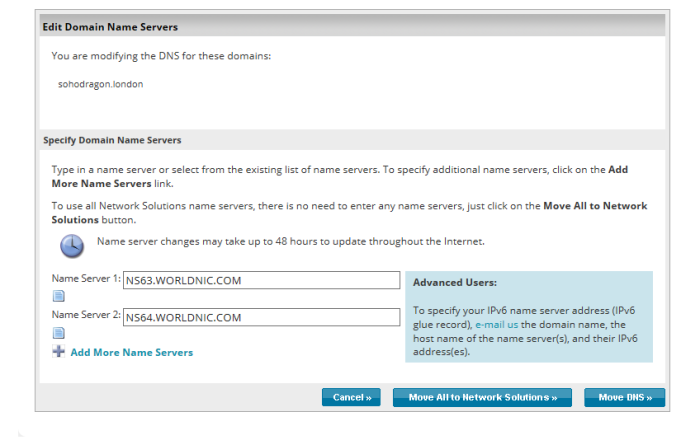
- Once you get the Name Servers of your hosting provider, enter those name servers in that page and click on Move DNS. In this case, I was planning to move the DNS to Site 5 and their name servers were dns.site5.com and dns2.site5.com
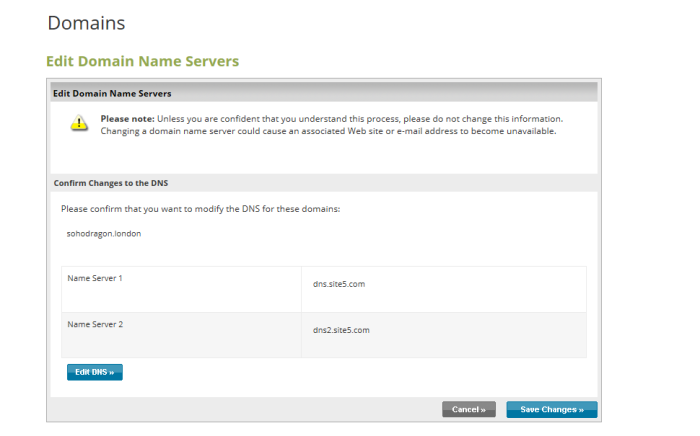
- Once done, you would get a message saying that it might take 24-36 hours for the changes to take place.
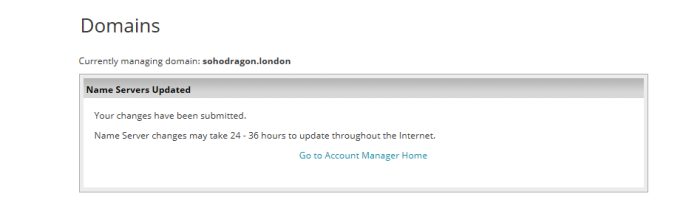
After this you would have to create appropriate records in your Hosting Service in order to configure your website which I would be explaining in my upcoming blog.
